Daniel Morgan is a cinematographer with a unique blend of expertise across Live-Action and Stop Motion mediums. While his most recent role was Lighting Camera on Wallace & Gromit: Vengeance Most Fowl, he also had the opportunity to work with Director Lauren Tsai to shoot her short film The Dying World for Linguini Studios. Below, Daniel describes how he incorporated his Rosco DMG DASH fixtures into his Dragonframe stop motion setup – but first, he explains why they have become one of his favorite fixtures for lighting stop motion cinematography.
Recommendations For Stop Motion Lighting
When it comes to choosing what lights to use for stop motion, there are two factors that are important to Daniel. The first is they must have a sturdy build and reliable light output. “We don’t often require anything more than a 2k, but often our lights need to be on for weeks at a time. So, they need to be robust enough to stay consistent through that time. I’m also looking for versatility,” Daniel continued. “Being able to use a lamp in different ways makes our lives easier and adds value to the final image.”
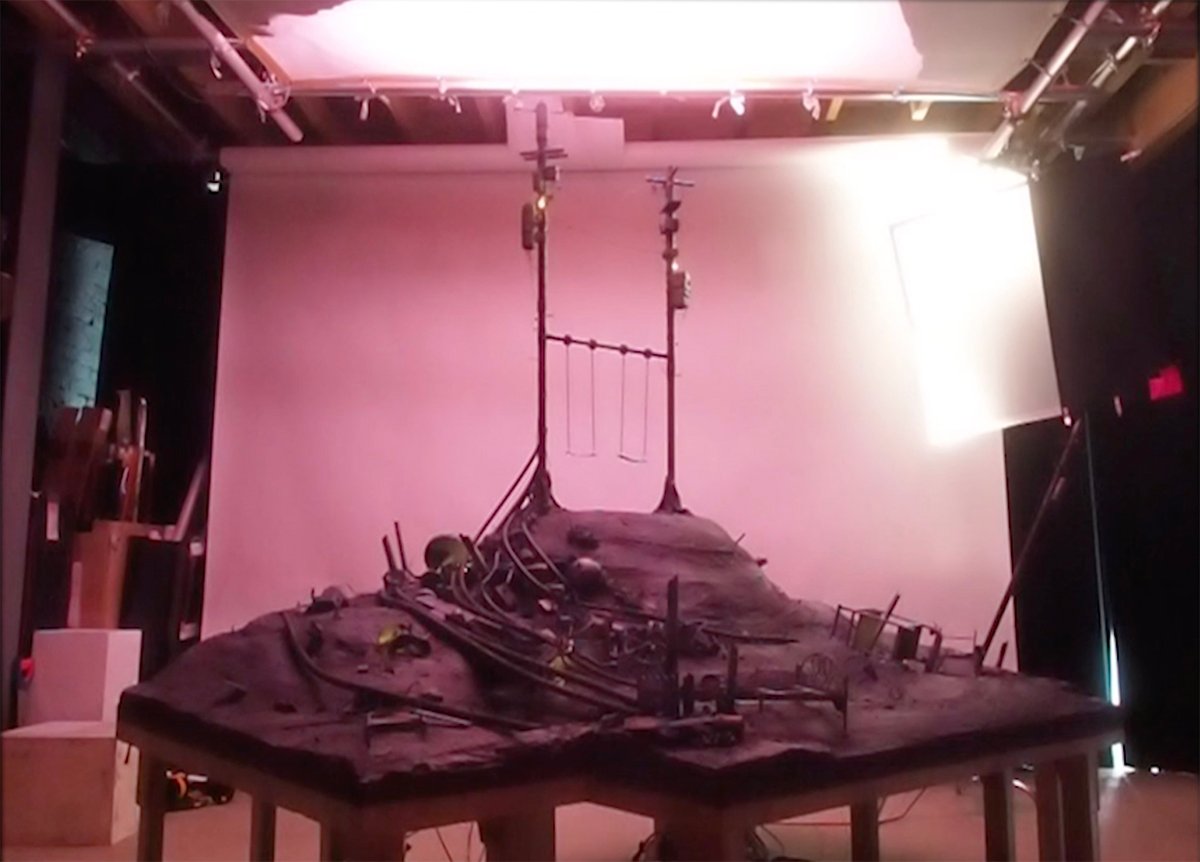
The second requirement for Daniel’s stop motion lights is that they are controllable via DMX. “We control our lights through the Dragonframe stop motion software, and we need wired or wireless DMX fixtures to integrate the lights into the system.”
Choosing Rosco DMG Lighting Fixtures For Stop Motion Cinematography

According to Daniel, the environment that was created for The Dying World had “a really rich and emotional atmosphere to it. For me, this meant that the lighting needed depth and quality to reflect those emotions.” Daniel had used DMG Lighting fixtures on other projects and noticed the enhanced color quality produced from Rosco’s six-chip MIX® Technology that features Red, Green, Blue, Lime, Amber, and Neutral White (4000K) LEDs.

“Scale is also a big factor, and with smaller scales comes more attention to detail,” Daniel shared. “We’re lighting faces that are often two inches in size, and so we’re making minute adjustments to not only the shape of the light, but also the softness and colour.”
Daniel was already using a Rosco DMG SL1 fixture to provide overall lighting for the miniature sets of The Dying World, but Daniel was thrilled to discover that a wireless CRMX/DMX version of DMG DASH was now available, which meant he now had a very small DMG Light that he could connect to Dragonframe. Daniel observed how the DMG DASH is unique because “it offers really great colour output but at a scale that is really versatile for stop motion.”
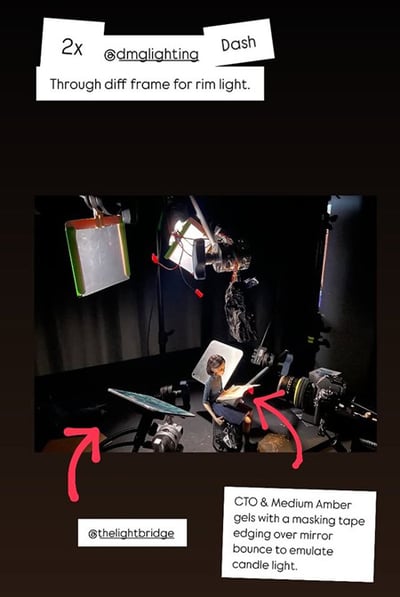
This sturdy, ultra-compact pocket light provided Daniel with the same color output that he loved from the SL1 but in a much smaller source that he could position anywhere on set. And, because both the SL1 and the DASH have the same MIX LED technology, the output from his small onset light would precisely match the output from the larger overhead light.
“Getting a lamp of that size, that also holds its colours as well as the DASH does, is quite unusual. We have a variety of different lights for different requirements, but the DASH was getting used more and more as we experimented with it.”
How To Connect DMG DASH To Dragonframe
Below, Daniel explains how he integrated the Rosco DMG DASH into his Dragonframe stop motion setup.

DMG DASH is available in two models – Standard and CRMX. Make sure you have the CRMX model, which features CRMX and W-DMX via LumenRadio. You’ll also need the Dragonframe DDMX-512 interface box to connect the light to your computer.
Because DASH doesn’t have wired DMX, and the DDMX Dragonframe box only has wired XLR inputs, you’ll also need a wireless DMX Transceiver like the LumenRadio Luna. Next, go into the Dragonframe lighting panel – click the add source button – and then go to “add fixture”
It’s worth noting that Dragonframe hasn’t added the DASH to its fixture list yet, but don’t worry. You can use the other DMG sources already on the list – like the DMG MINI or SL1 – because their profiles work the same as the DMG DASH in Dragonframe.
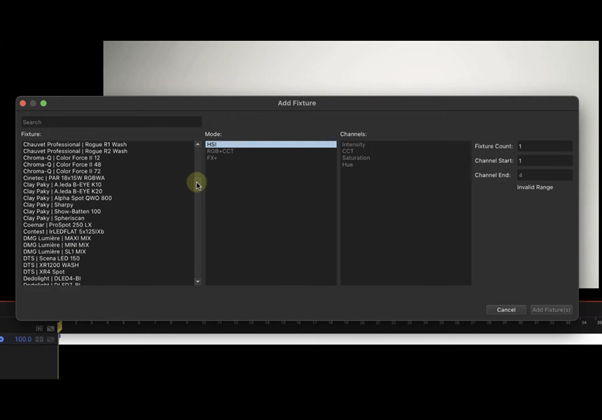
Next, select which mode you’d like your light to work in, making sure the same mode is selected on the DASH itself. And then make sure the Fixture Count, more commonly referred to as the DMX channel, is the same on both Dragonframe and the light source.

Finally, plug your wireless DMX transceiver into the Dragonframe DDMX 512 Box. Then make sure the DMG DASH is in CRMX Mode and use the fixture’s onscreen menu to connect it to the transceiver. You should now have full control of your DASH fixture from your Dragonframe console.
Watch this clip to see Daniel Morgan’s work lighting The Dying World.
The Dying World was selected as a “Midnight Special” during its premiere at the 2025 Annecy International Animation Film Festival! Make sure to follow @linguini.studio for future updates about the film.

|
Many thanks to Daniel Morgan for sharing his experience lighting The Dying World with DMG DASH and for his expertise in connecting the fixture to Dragonframe. You can follow @danielrm_dop or visit danielrm.com to see more examples of Daniel Morgan’s work.
If you’d like to learn more about Daniel’s new favorite light for stop motion photography, please visit the DMG DASH product page on the Rosco website.
|


